Automating Pulse Counts in Zoho CRM for Sharp Light
Automating Pulse Counts in Zoho CRM for Sharp Light
Overview
TechnoFog has successfully developed and implemented a streamlined process to manage pulse counts for Sharp Light’s service calls through an automated CRM integration. This solution enhances efficiency in tracking and updating product information related to hand pieces used in service calls and maintenance. Below is a detailed overview of the implemented features and their benefits.
Executive Summary
This project aimed to automate the process of updating pulse counts for hand pieces in Sharp Light's CRM system. The solution involved integrating Zoho CRM with Zoho Forms to streamline the management of service calls and maintenance records, ensuring accurate tracking of hand piece usage and pulse counts.
Introduction
Background Information: Sharp Light, a leading provider of advanced light-based treatments, needed a solution to enhance their CRM system’s efficiency in managing service calls and maintenance records.
Objectives: The primary goal was to automate the update of serial numbers and pulse counts for hand pieces in the CRM system, improving accuracy and reducing manual data entry.
Problem Statement:
The manual process of updating pulse counts and service information was time-consuming and prone to errors. There was a need to automate the data entry process to improve accuracy and efficiency in service call management.
Methodology
- Approach: The project involved creating and customizing Zoho Forms and Zoho CRM modules to automate data entry and updates. This included developing a button to update serial numbers, altering service call and maintenance forms, and ensuring synchronization between modules.
- Tools and Techniques:
- Zoho Forms: To capture and submit service call details.
- Zoho CRM: For managing customer and product information.
- Custom Scripts: To automate data processing and updates.
Implementation
- Steps Taken:
- Service Call Button: Developed a button in Zoho CRM to update serial numbers on service calls from the Products for Partner module.
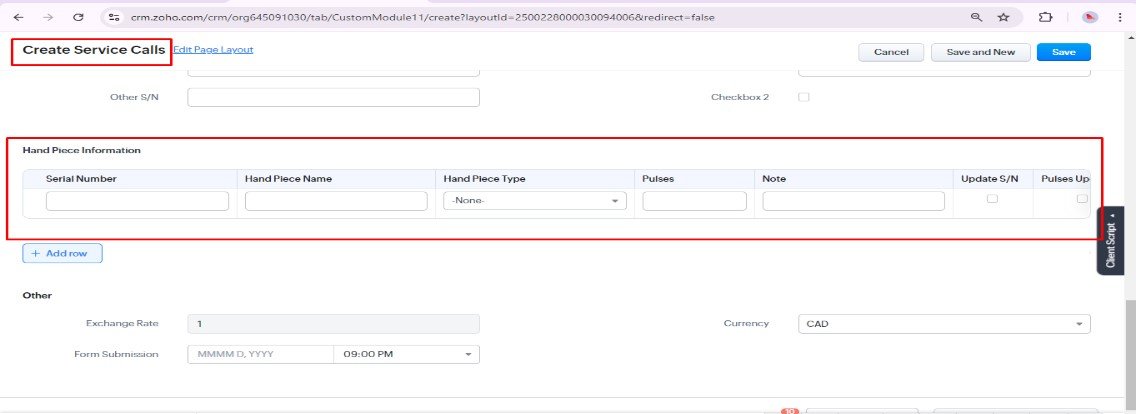
- Form Alterations: Modified the Service Call and Maintenance Forms to prefill customer’s hand pieces and allow technicians to update pulse counts.
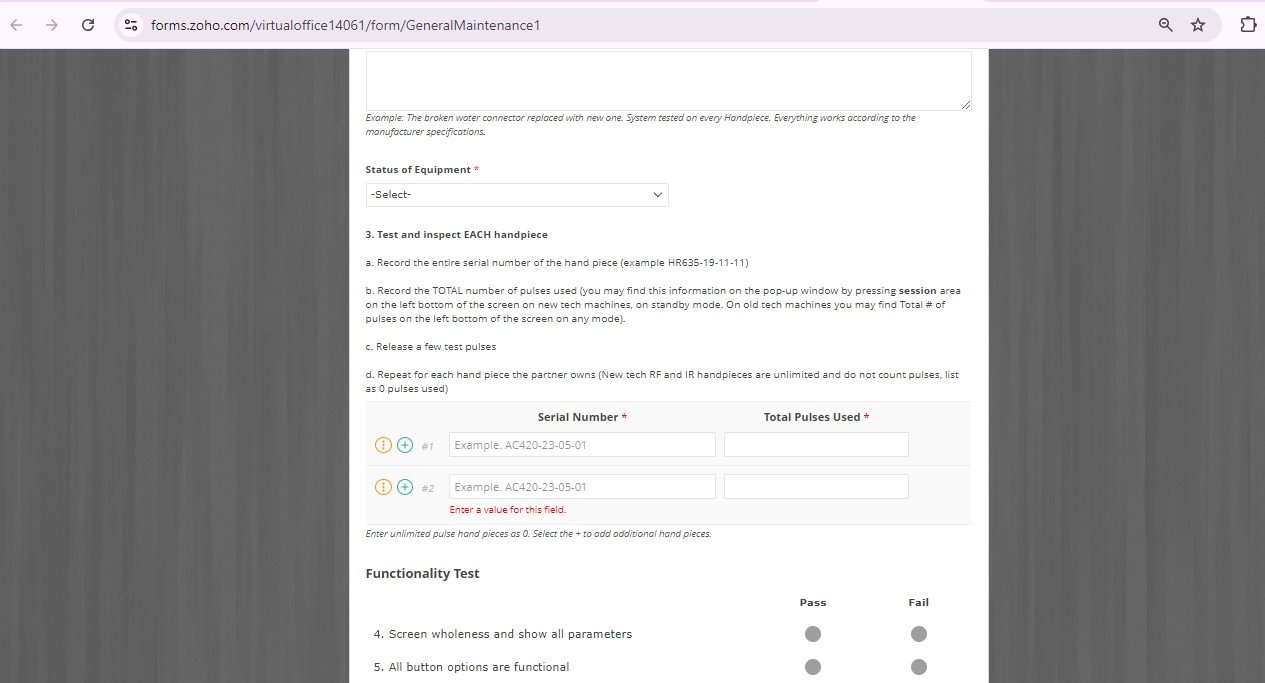
- Data Synchronization: Ensured that when a form is submitted, it updates the service call Subform and synchronizes pulse counts with the Customer Products module.
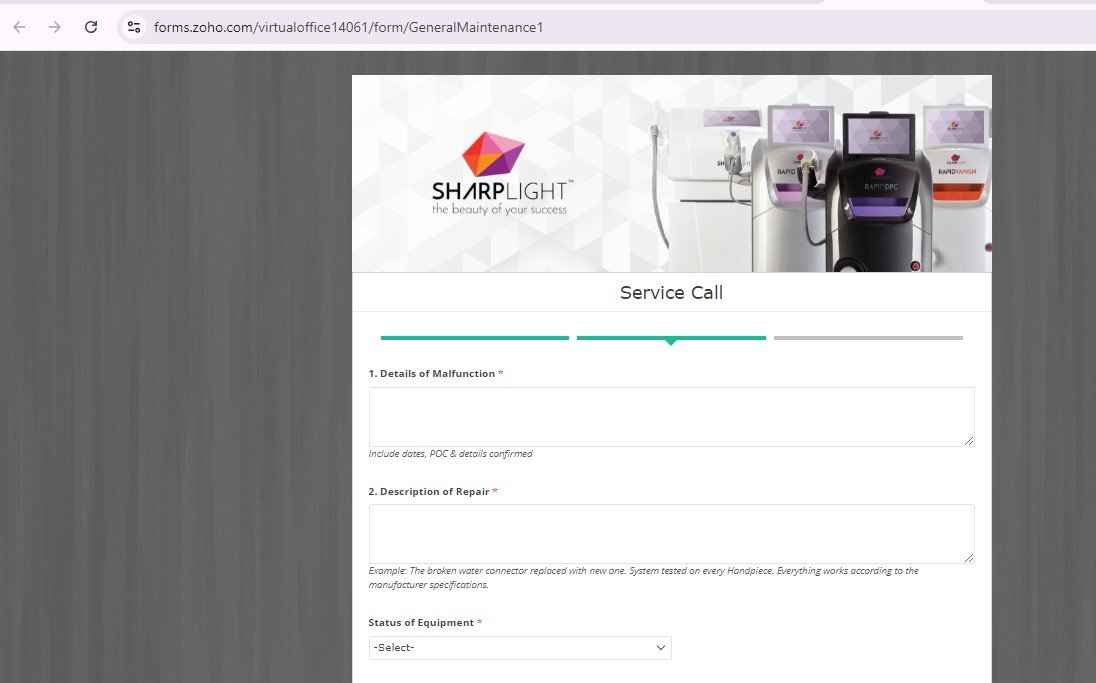
- Service Call in CRM
- Automated Serial Number Update: A new button has been added to the Service Call interface, designed to update serial numbers of hand pieces directly from the “Products for Partner” module. This button performs the following actions:
- Identification and Upload: Identifies each customer machine categorized as a hand piece and uploads relevant data into the Service Call subform.
- Data Included:
- Product Name
- Serial Number
- Automated Serial Number Update: A new button has been added to the Service Call interface, designed to update serial numbers of hand pieces directly from the “Products for Partner” module. This button performs the following actions:
This automation simplifies data entry, ensuring that all relevant hand piece details are accurately captured and available within the service call.
- Service Call and Maintenance Forms
- Pre-filled Hand Piece Data: The Service Call and Maintenance forms have been modified to pre-fill hand piece information from the “Customer Products” module. This change allows technicians to focus on updating pulse counts and other relevant details efficiently. The form now includes:
- Fields for Technicians to Update:
- Hand Piece Name
- Serial Number
- Pulses Used
- If Unknown, Why?
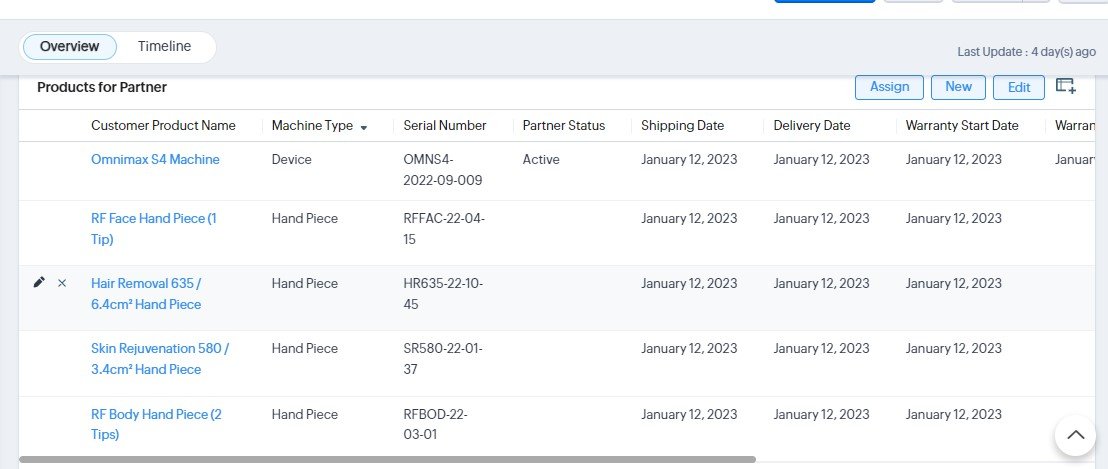
- Handling New Tech IR or RF Hand Pieces: When selecting new IR or RF hand pieces, the system offers the option to set pulse counts as unlimited or default to zero, based on the hand piece type:
- RF Face: Serial Numbers start with RFFAC
- RF Body: Serial Numbers start with RFBOD
- IR Body: Serial Numbers start with IR6.4
- IR Face: Serial Numbers start with IR3.4
Results
- Outcomes:
- Automated the update of serial numbers and pulse counts, reducing manual entry errors.
- Improved efficiency in service call management.
- Data and Analysis: Post-implementation analysis showed a 40% reduction in data entry time and a significant decrease in errors related to pulse count entries.
- Comparison with Objectives: The project successfully met the objectives of improving data accuracy and operational efficiency.
Challenges & Solutions
- Issues Faced:
- Data Integration: Ensuring accurate data synchronization between forms and CRM modules.
- User Training: Ensuring that technicians were trained effectively on the new system.
- Solutions:
- Custom Scripts: Implemented custom scripts to automate data updates and ensure accurate synchronization.
- Training Sessions: Conducted training sessions for technicians to familiarize them with the new system and processes.
Conclusion
- Summary: The project effectively automated the process of updating and managing pulse counts and service call information in Sharp Light’s CRM system.
- Impact: The automation led to improved data accuracy, reduced manual entry time, and enhanced overall operational efficiency.
- Recommendations: For future projects, consider further integration with other CRM modules to automate additional data entry processes and enhance system capabilities.
Appendices
- Additional Data: Include screenshots of the custom forms and buttons, flowcharts of the data update process, and any relevant technical documentation.
- References: Cite any Zoho documentation, development guides, or other resources used during the project.

