Zoho Creator Academic Application
Creating an Academic application in Zoho Creator
Problem Statement:
The Client running an academy and want us to Creating an academy application in Zoho Creator involves designing an app that can manage various aspects of an educational institution, including course management, student enrolment and communication with students etc.
Our Solution:
Based on the client’s specific requirements, we divide the projects in 2 milestones, 1st is Designing the front-end of the application and 2nd is integration and set-up the different workflows to fulfill the client’s requirements.
Here are the key features of the front-end of the Application.
1. We set up forms, and custom report layout to give a better academy look, here are some screenshots of the front-end design of the application. Here is the screenshot that showing the available academies for the students. Students can see the academy and enroll in the specific academy accordingly.
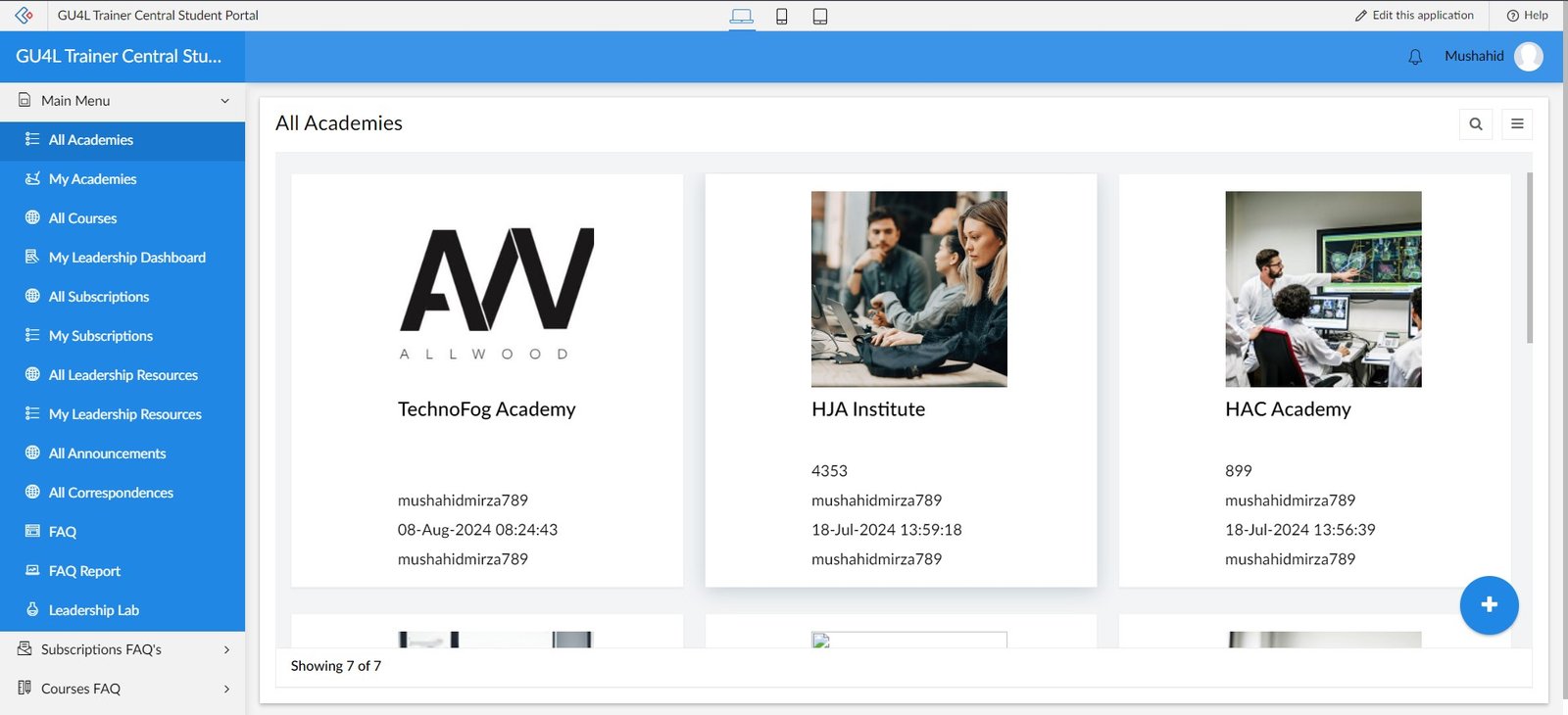
2. Here is the courses module that available for the academies. Student can select courses accordingly for the specific academy.
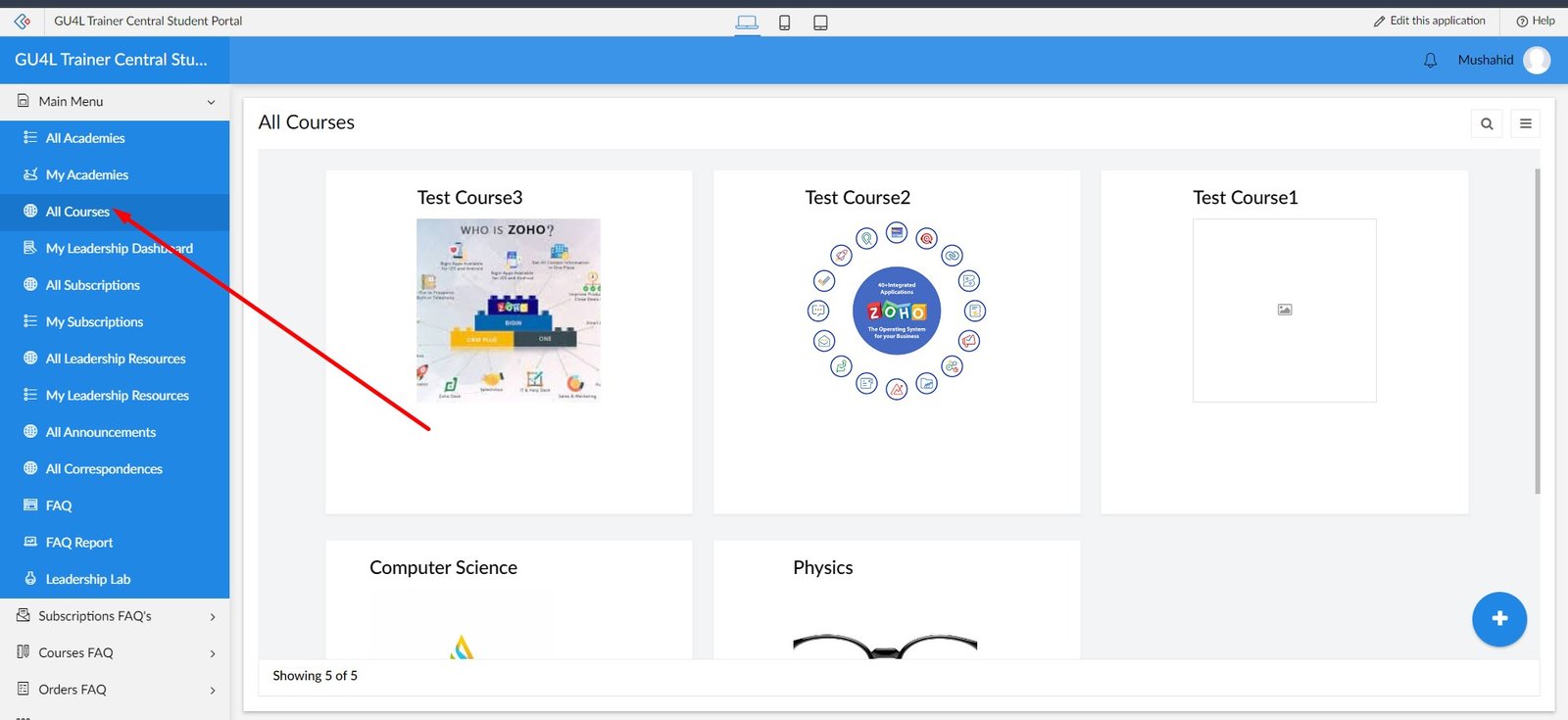
3. In the Subscription module students can subscribe for the specific service that available for academies.
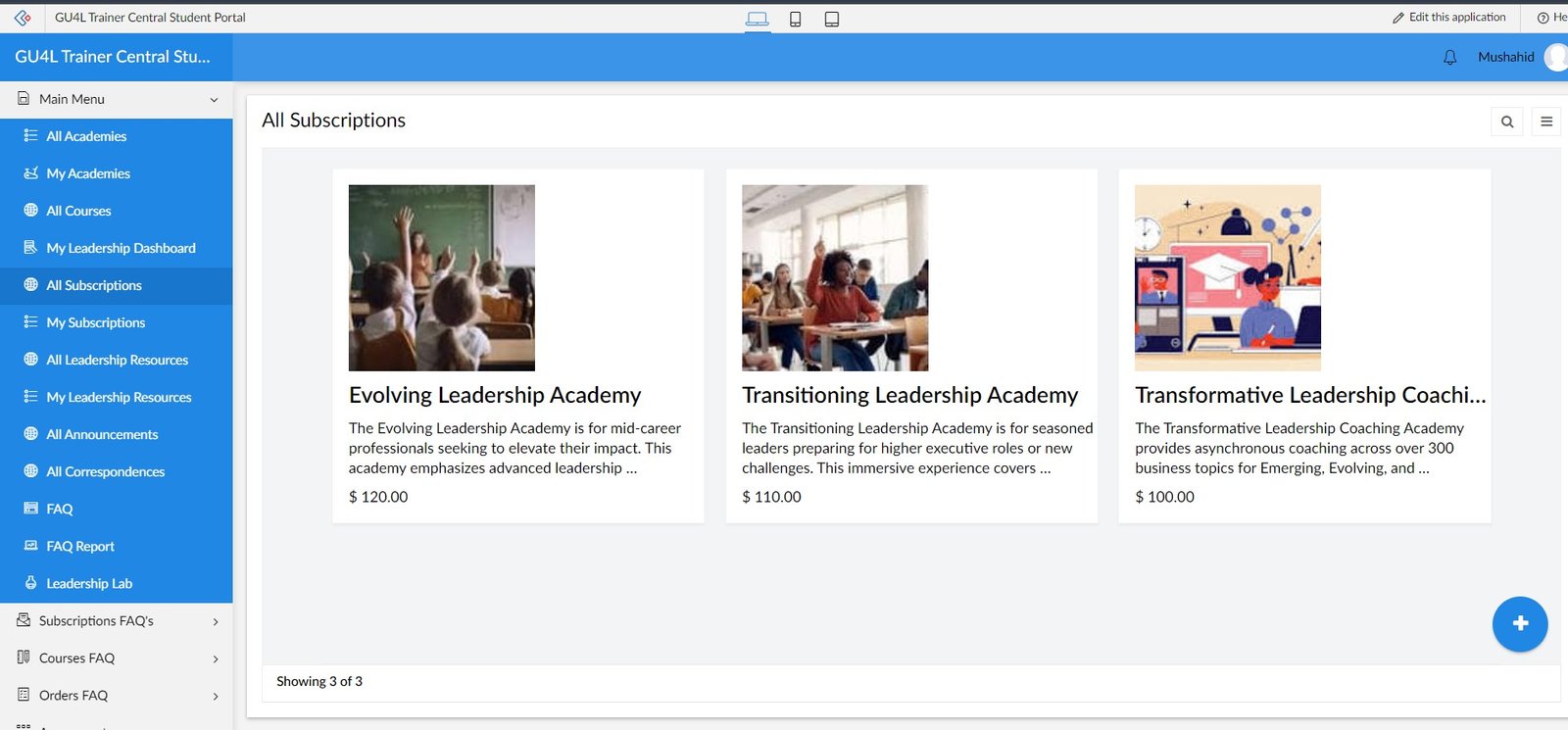
4. When a student subscribe the specific subscription it’ll show in the my subscription section under each student. For example we subscribe this service as a test from the user account, now it’s showing in the My subscription section for that specific user.
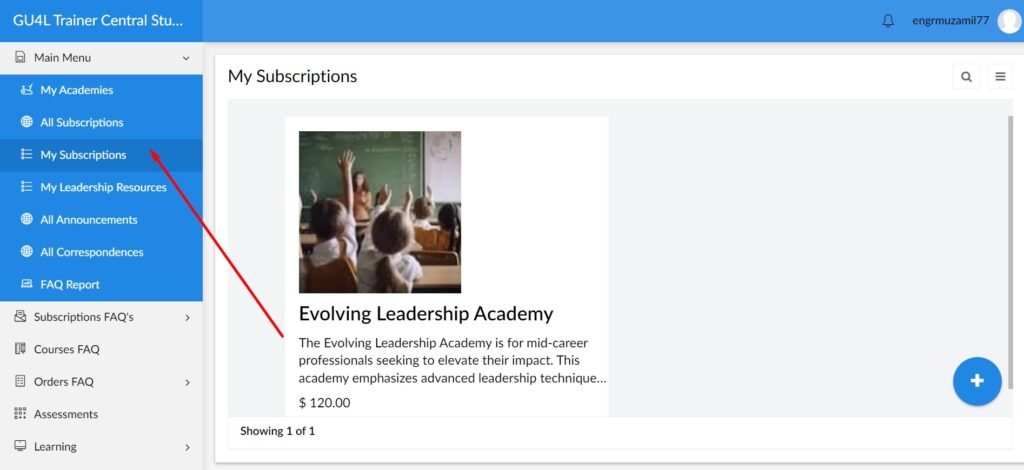
5. Here is the leadership resources module for students where students can buy books according to their need.
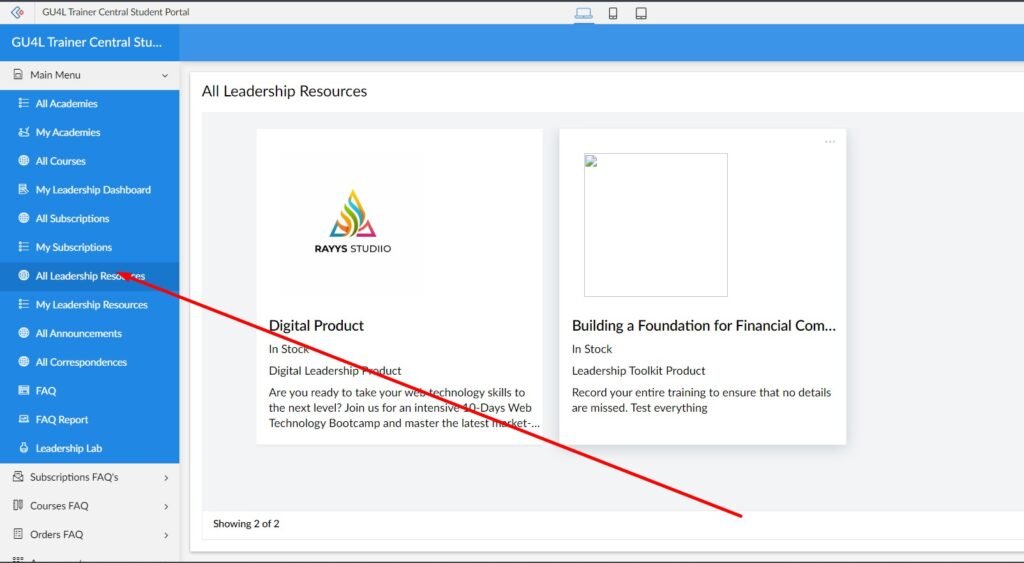
6. When a student subscribe a specific Leadership resource, it’s automatically showing in the My Leadership Resources Module.
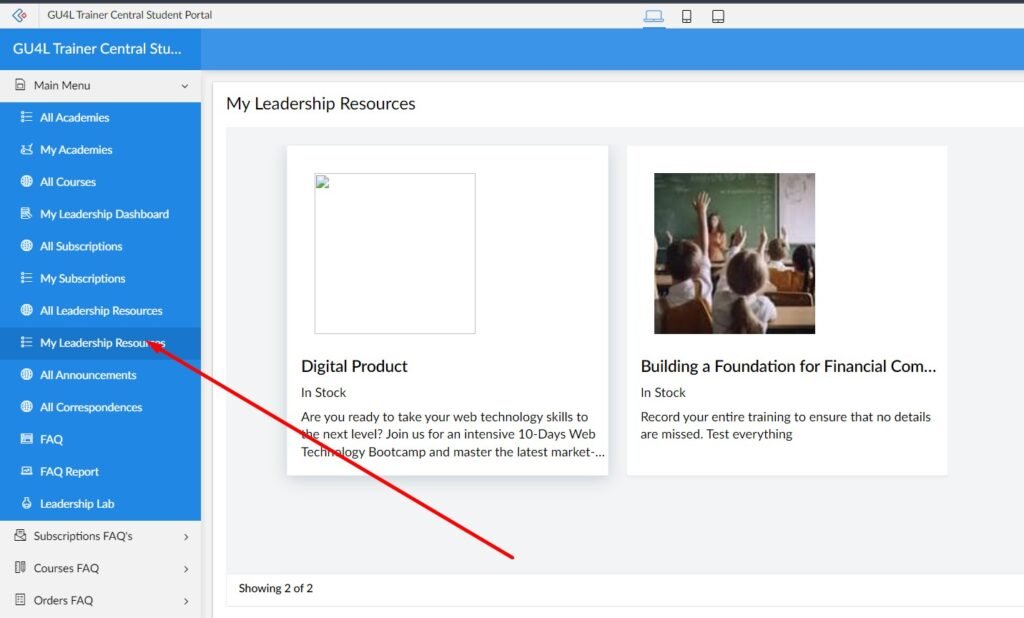
7. Here is the All Announcement section, the students can see the announcement of the daily base activities like assignments, quizzes, and other activities.
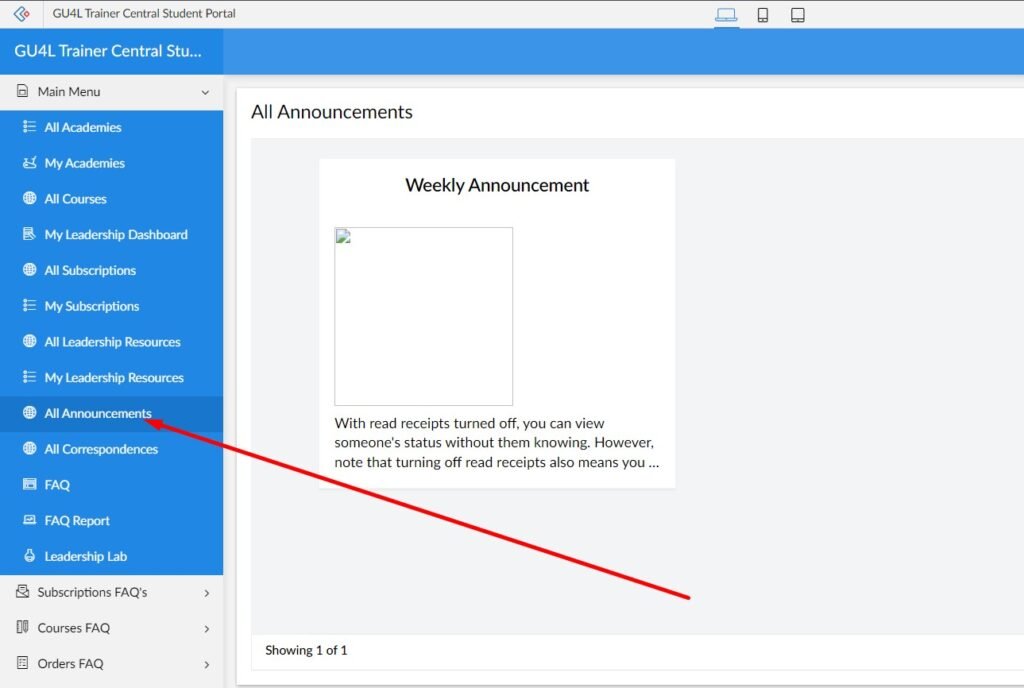
8. Here we created a FAQ Dashboard where students can see the the overall courses, subscriptions and order if they do any order like purchasing books etc.
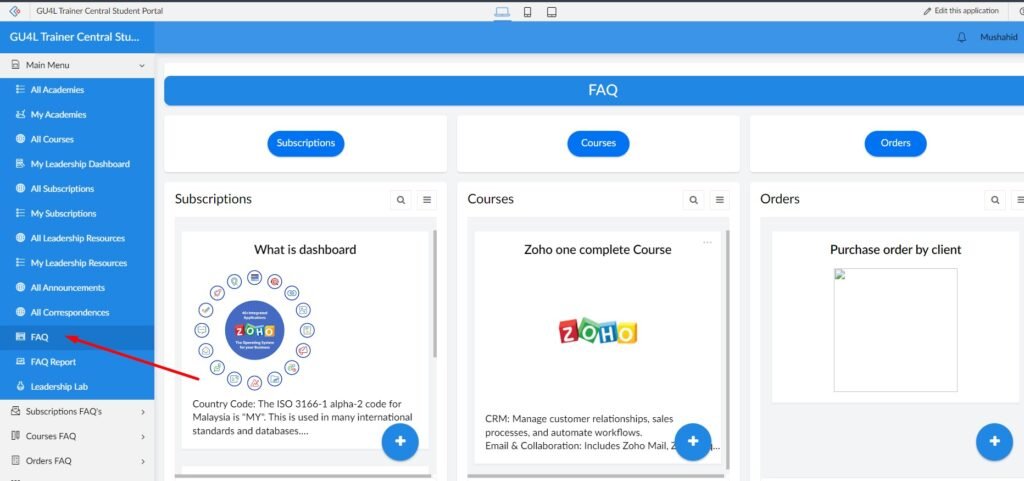
9. Here is the FAQ reports, where admin can create FAQ’s for students and student can read that FAQ’s related any specific topic. The view of the report is like this:
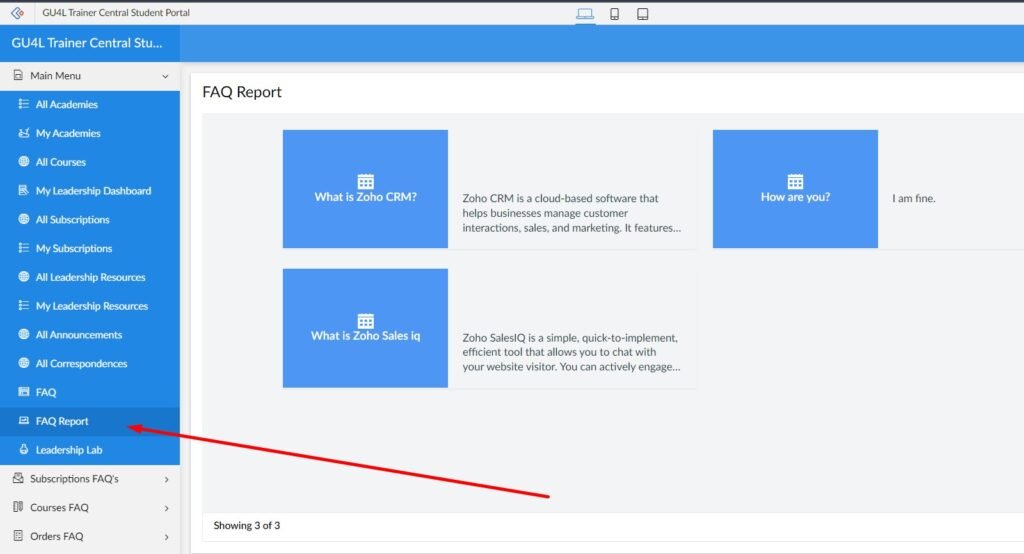
10. Here is the dashboard for Admin, where admin can directly send Zoho form to the students on clicking the “Send Form to Students” . The student receive the email with the orm link. Then student can easily fill the form for specific need. Here is the form screenshot and clicking button screenshot below:
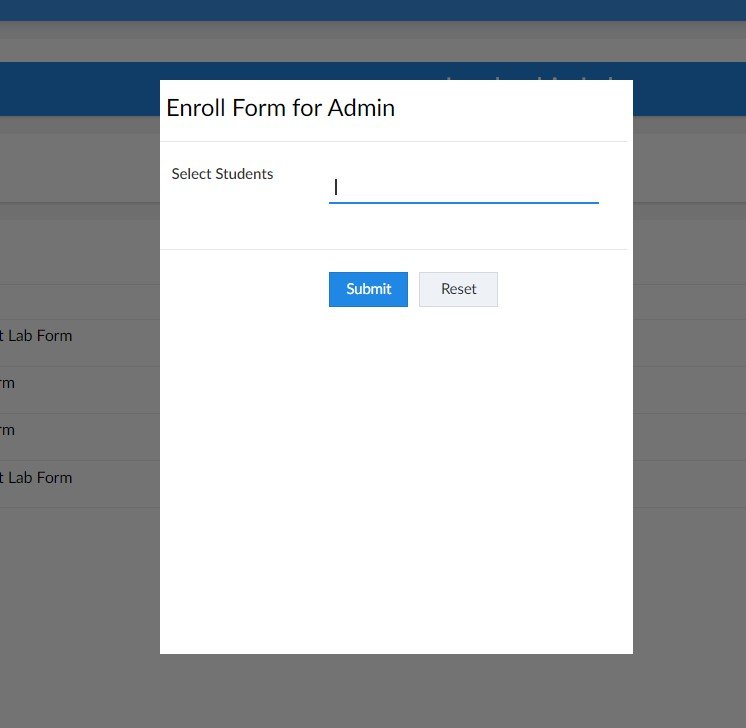
This form will open after clicking the button.
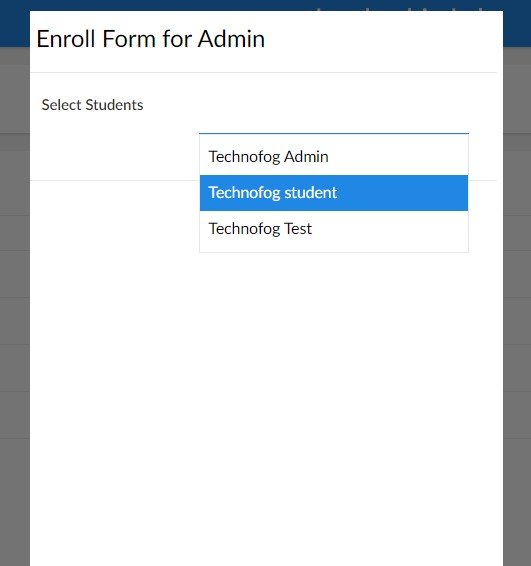
Admin will select the studnets then click on submit. The email will sent to students with the form link.
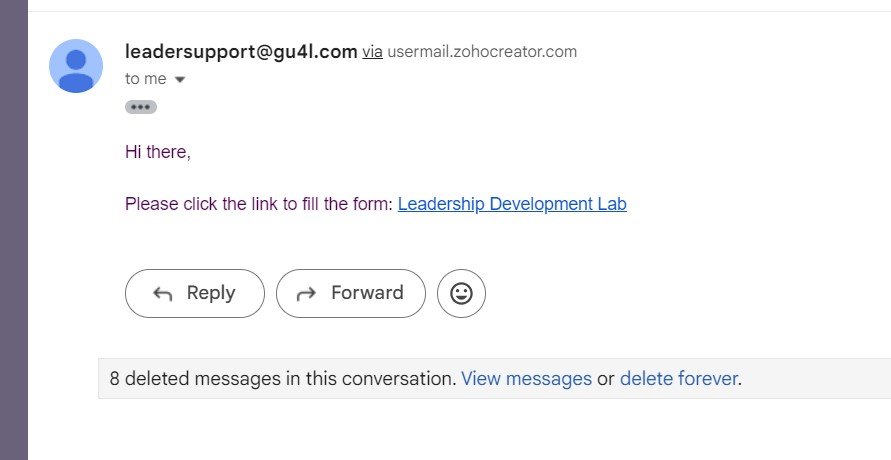
The Student will receive this email.
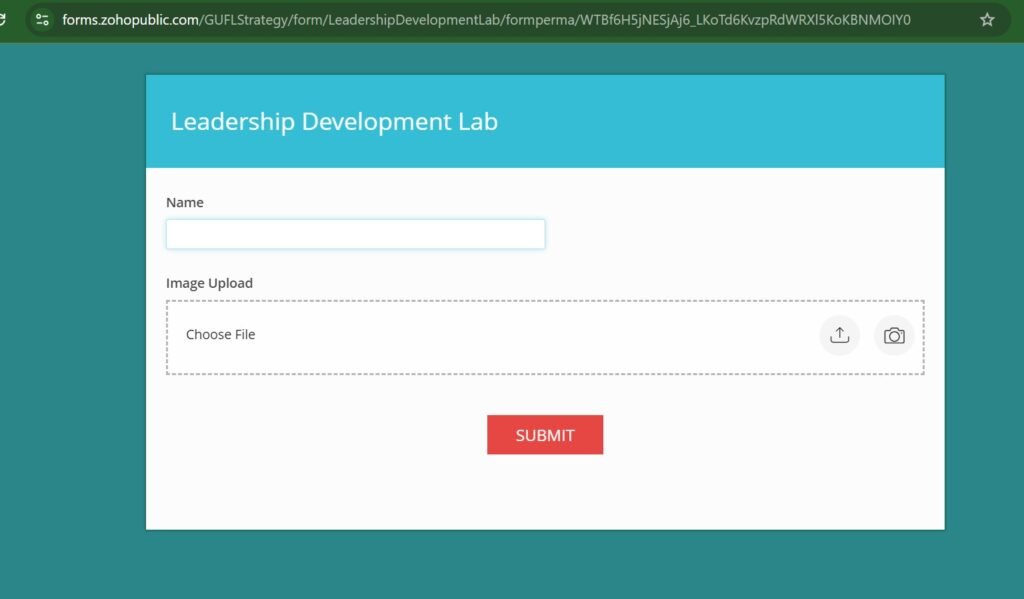
When he clicks on the given link, this form will be open to fill.
11. In the Learning section, all data that the student select, like courses and other subscription will show here.
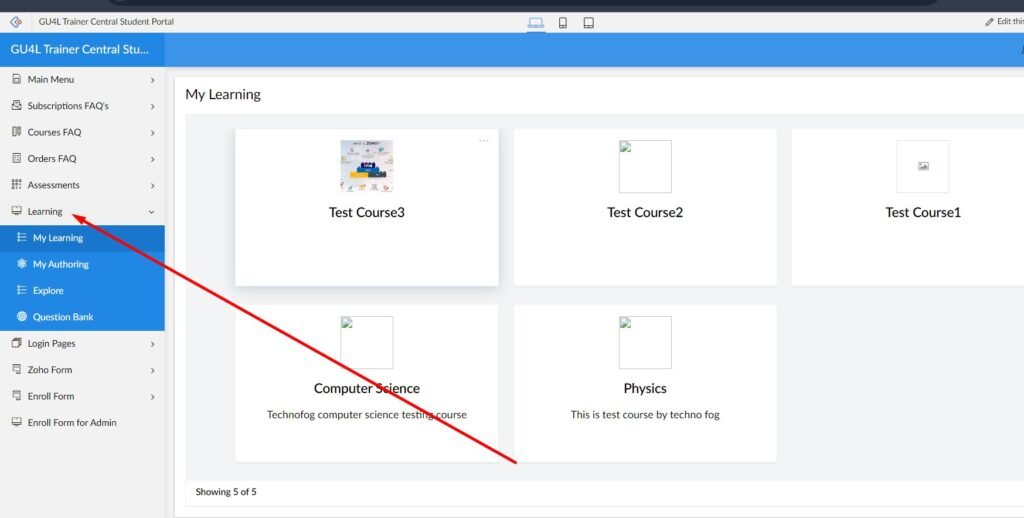
12. Here we a student Enrollment form to enroll in the specific course and academy.
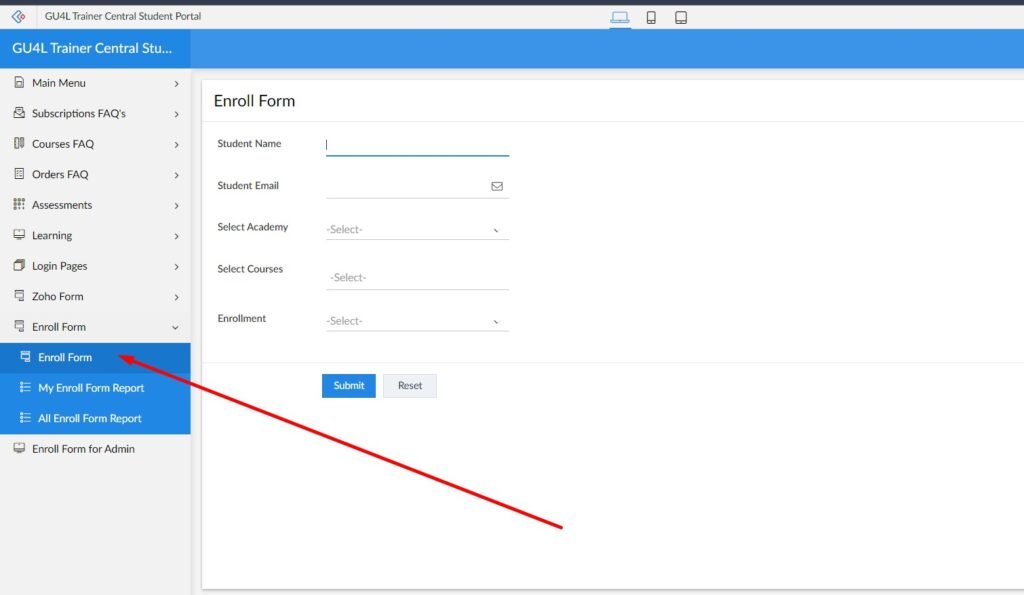
Executive Summary
This case study describes the process of creating an academic application in Zoho Creator to meet the needs of a client running an educational institution. The application streamlines operations such as course management, student enrollment, and communication, resulting in improved efficiency and a better experience for both administrators and students.
Conclusion
The successful development and implementation of the academic application in Zoho Creator have enabled the client to better manage their educational services. The project demonstrates the power of customized solutions in addressing specific business needs, leading to enhanced operational efficiency and a significant improvement in the quality of services offered to students.

