Zportal Intergration with Zoho CRM and Zoho Desk for Medical Agency
Zportal Intergration with Zoho CRM and Zoho Desk for Medical Agency
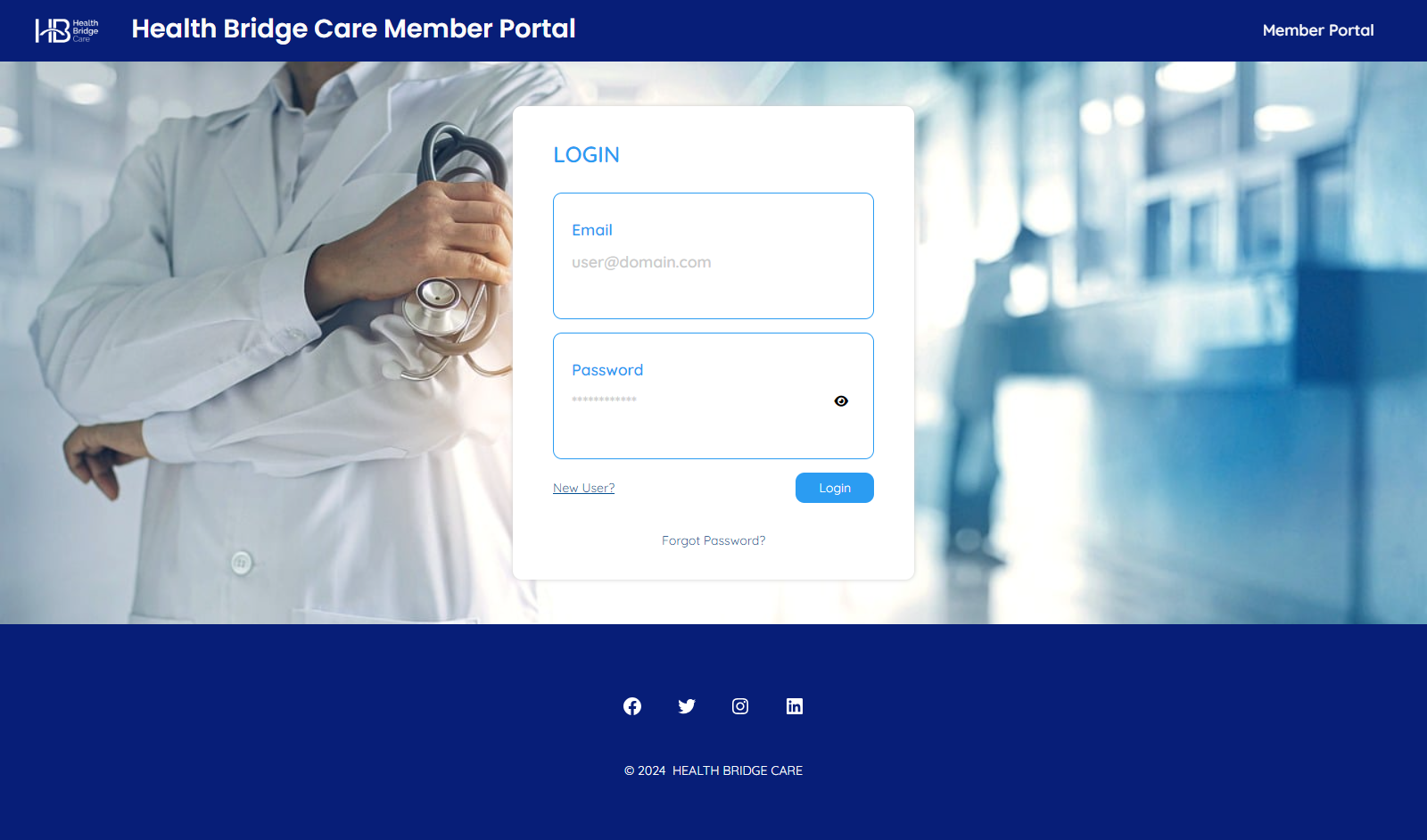
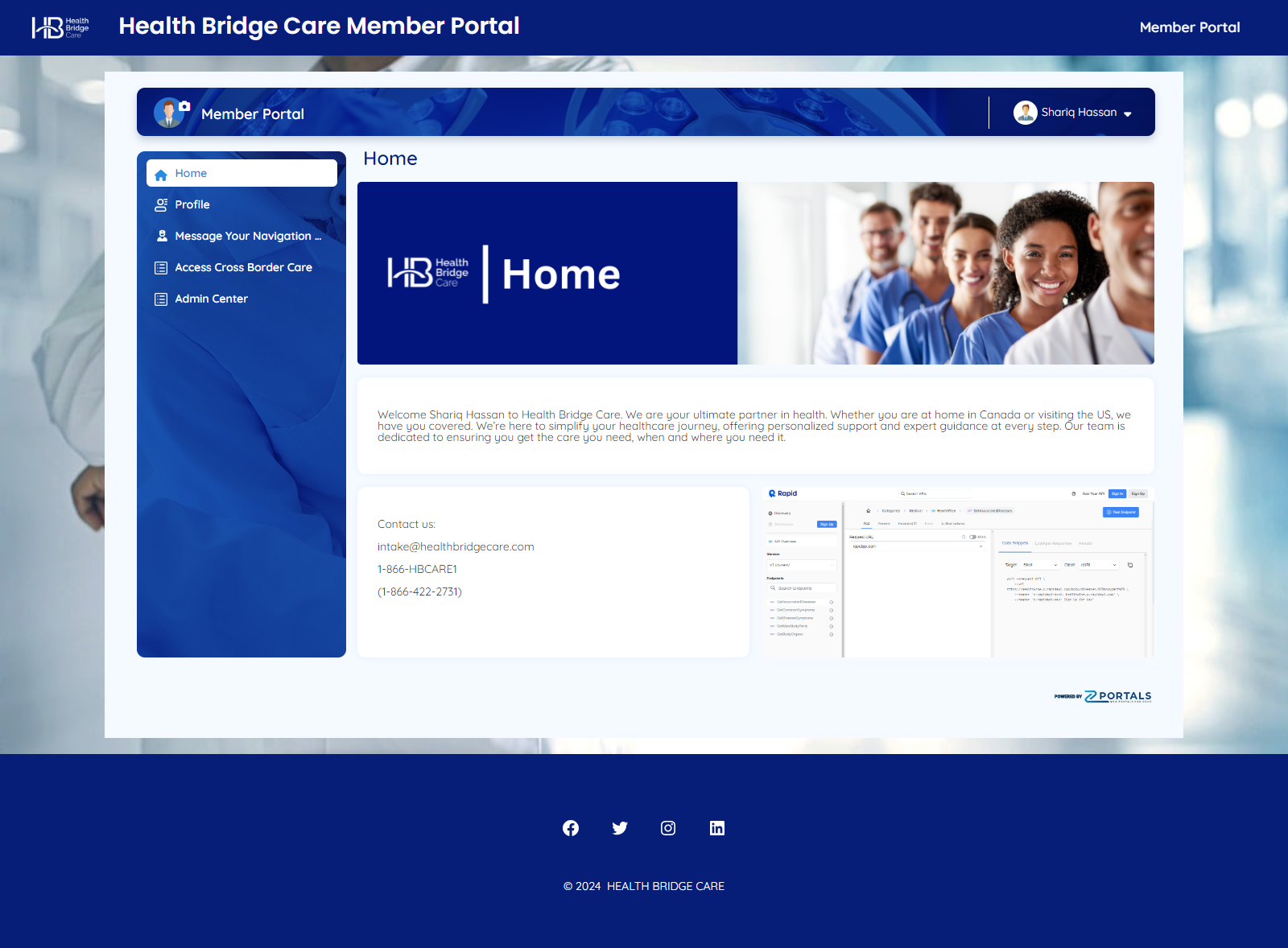
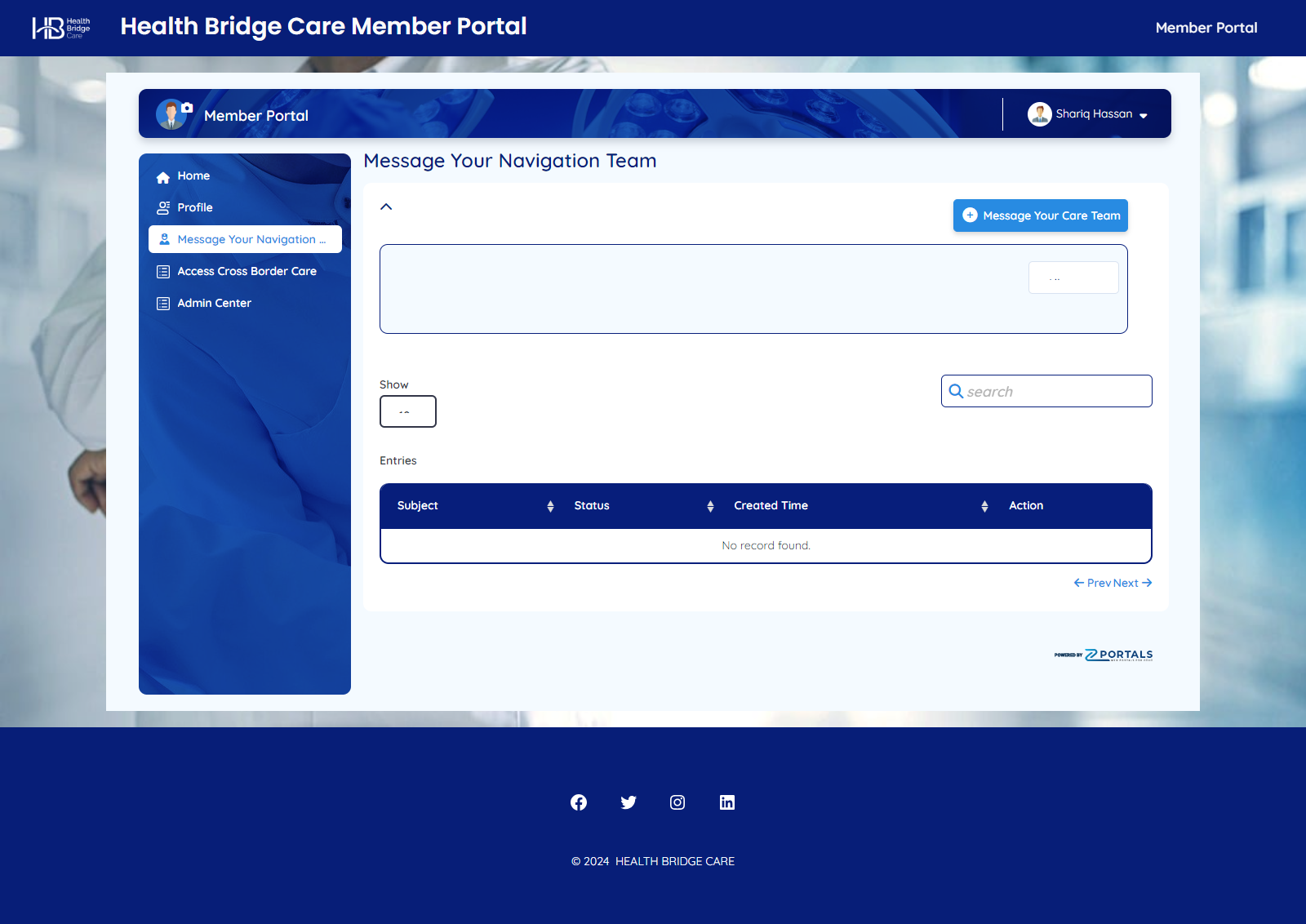

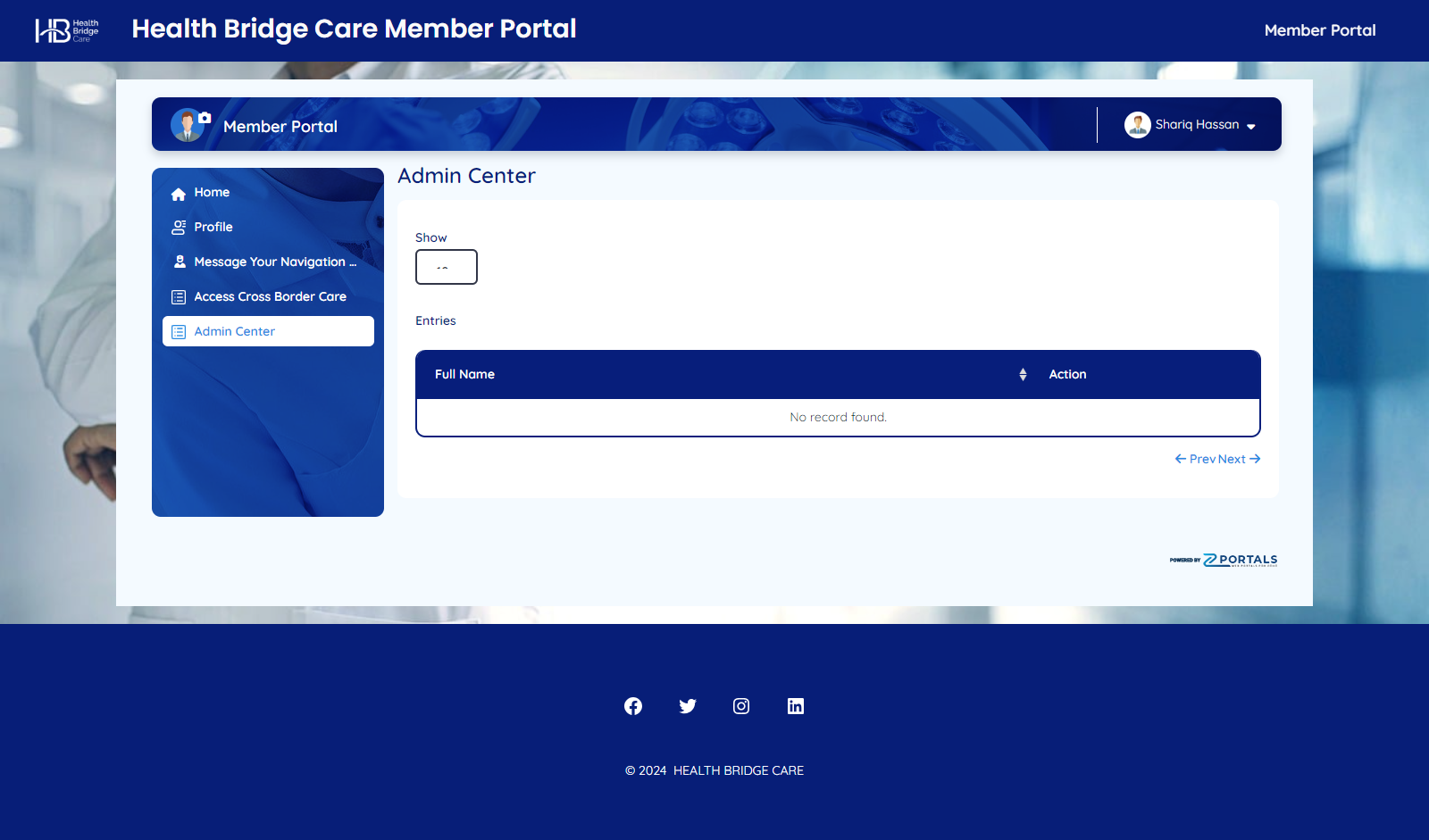
Create Group Number to Accounts and Member-ID to Contacts and related records in Contacts module with the name of Household dependents in Zoho CRM
Problem Statement:
The client want to assign a group number to the accounts and assign the member-ID to the contacts and that member id will assign to the related contacts (Househod Dependents) and need to send a welcome email to the new contacts on their creation.
Our Solution:
Based on the client’s specific requirements, we create 1 field in accounts module and then create 4 fields in contacts module and write 2 scripts to update the records with the auto generated number with the name of Group-ID and then update the records in contact module and create a check-box field that will work on the import contact and then records updated with the member ID and then create email template and set rule to send welcome email.
Here are the key features of the Automation.
1. When record is created in Accounts Module the auto generated group number will be assign to that account
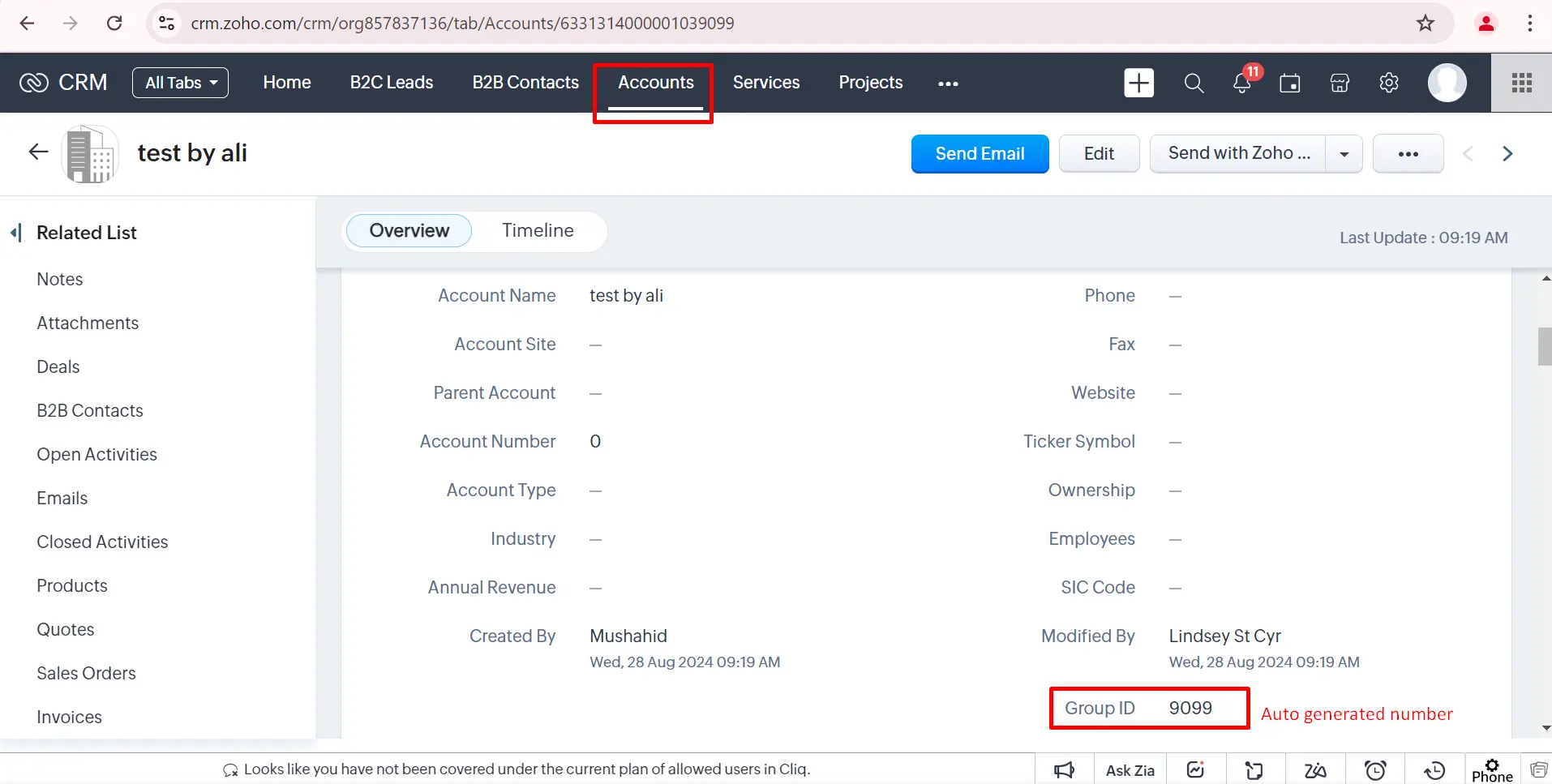
2. Then after that we create fields in B2B Contacts module (Group-ID) presents to the Account Name Group-ID and Member presents to that created contact related with account.
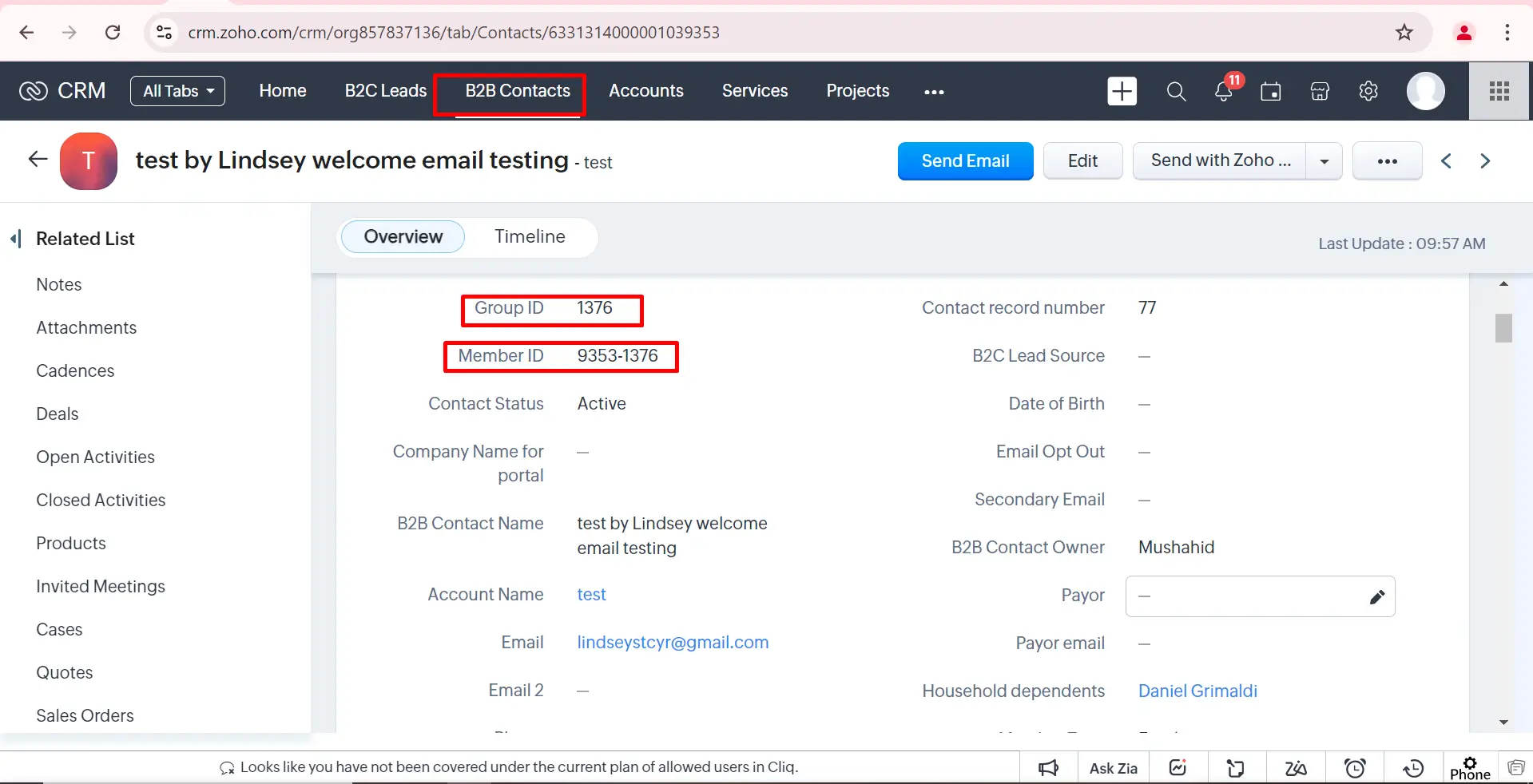
3. Then create fields to updated the multiselect field that interlinked with contacts. The script search the contacts on the basis of names and update the multiselect lookup field.
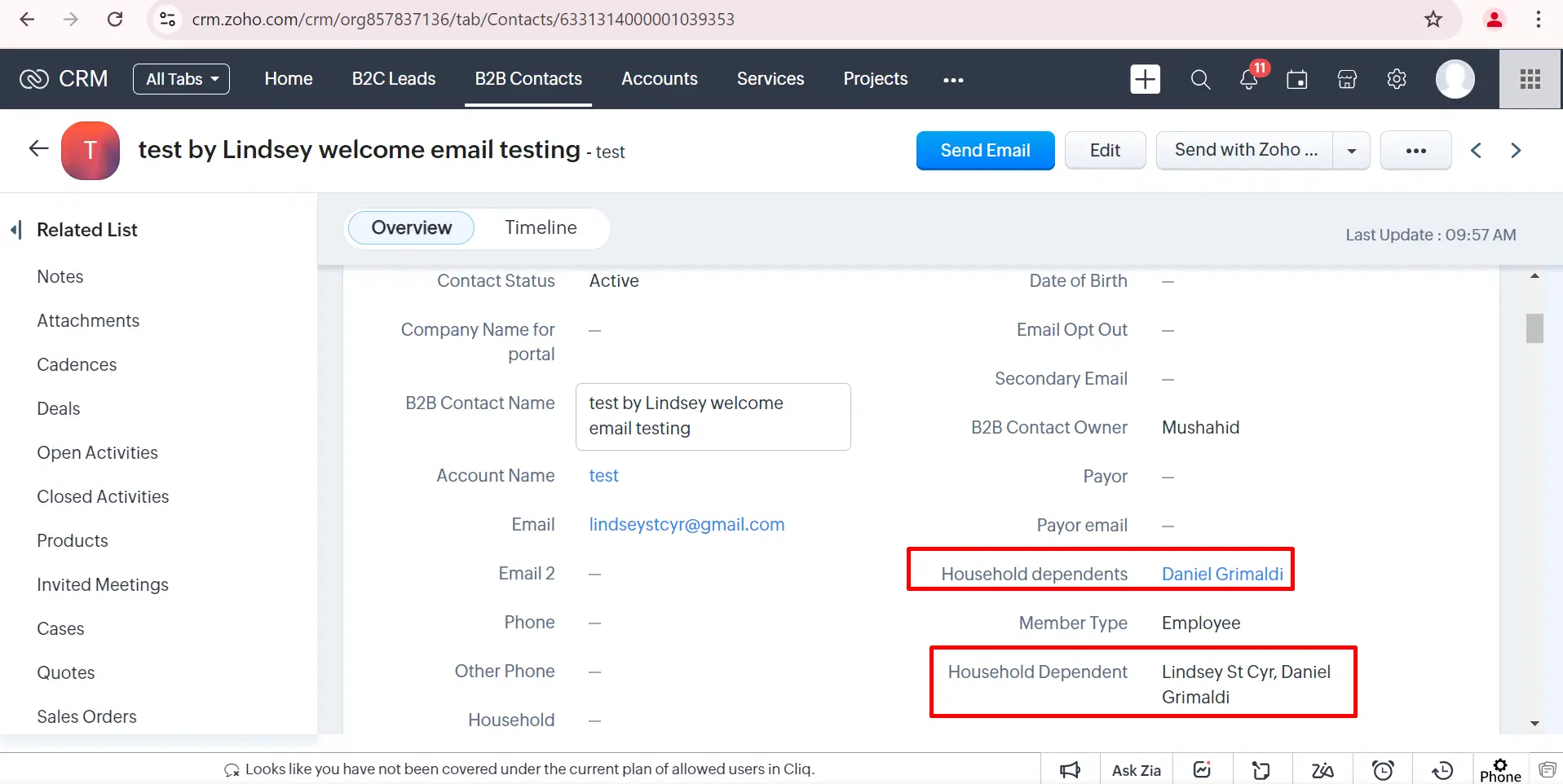
4. Then create a Email Template to send the welcome email to new created contact.
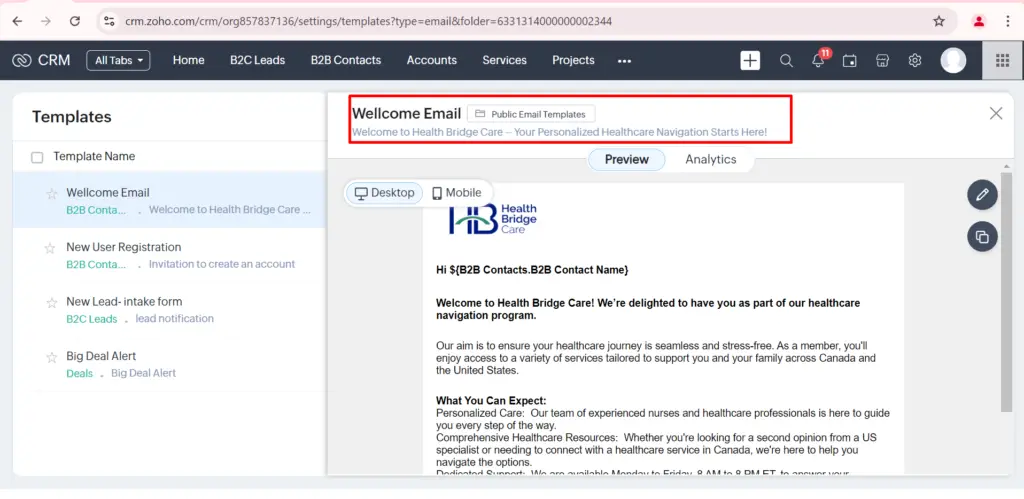
In conclusion, the project completed successfully. The contacts and accounts created and updated with group id and member id. And assign that ids to related records and then send a welcome email. The whole project done.

